We Have Homes For Rent. Contact Us Today!
810.294.0356
contact@clayshomerentals.com
810.294.0356
contact@clayshomerentals.com
 For your convenience, you can pay your rent electronically. You can either pay via credit card or PayPal.
For your convenience, you can pay your rent electronically. You can either pay via credit card or PayPal.
Please follow these instructions correctly so that you can be credited for paying.
- Click the Pay Rent Now button below.
You should be taken to a screen similar to the low image
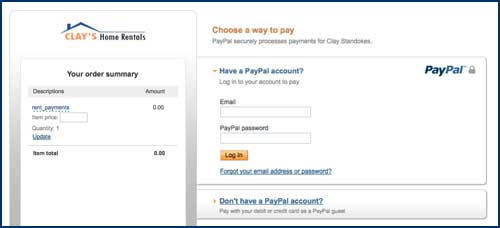
- Enter your monthly rent amount that is due.
- Enter your email and PayPal password and click login
- If you paying via PayPal, once you login you will be able to leave a note. After logging in you can leave a note indicating your name and address for which you are paying rent.
- If you don't have a PayPal account click the link labeled "Don't have a PayPal account?" You will be taken to a page that will allow you to enter your credit card information and other important information.